Auto Adjust Z Value
Have you notice that? ForeUI may change the Z value of element when you are trying to overlap the elements. In some cases, this kind of adjustment will be very convenient. In order to explain this feature, let's see an example. I place a button and a window element on the plot, they have different Z values, the Z value for button is -1:
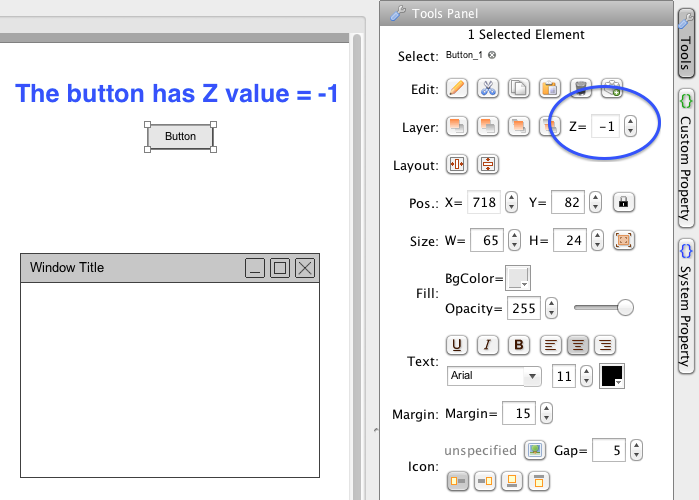
And the Z value for window is 0:
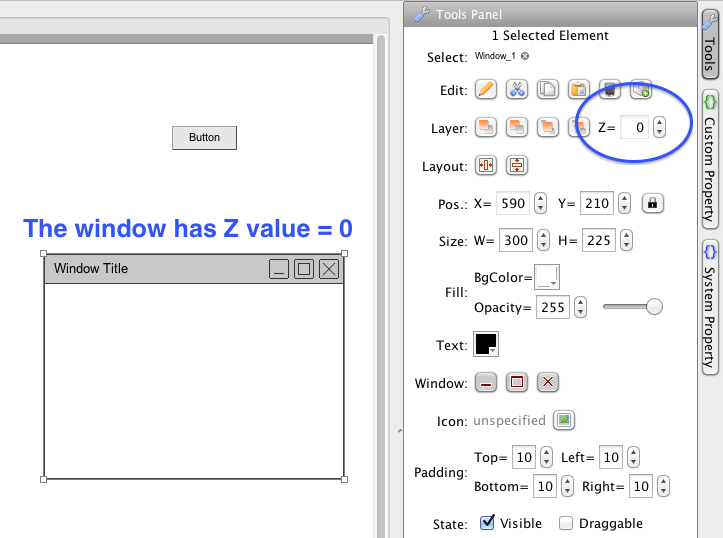
Now I try to drag the button and move it to the window's area:
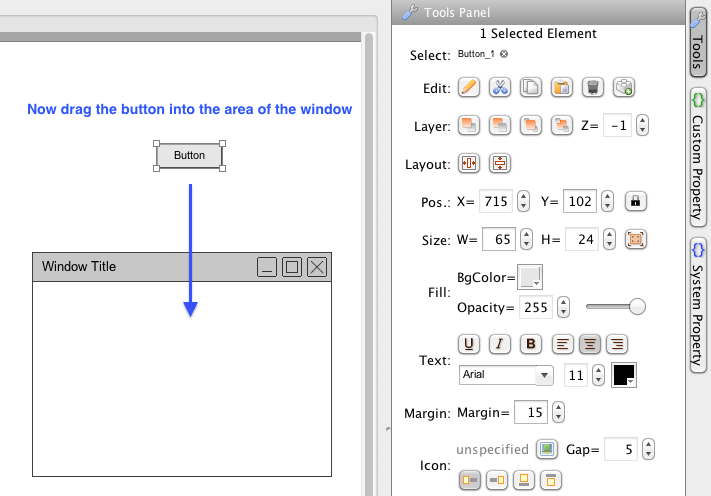
Before I release my mouse key, I can see the button is covered by the window, it is normal since its Z value is smaller:
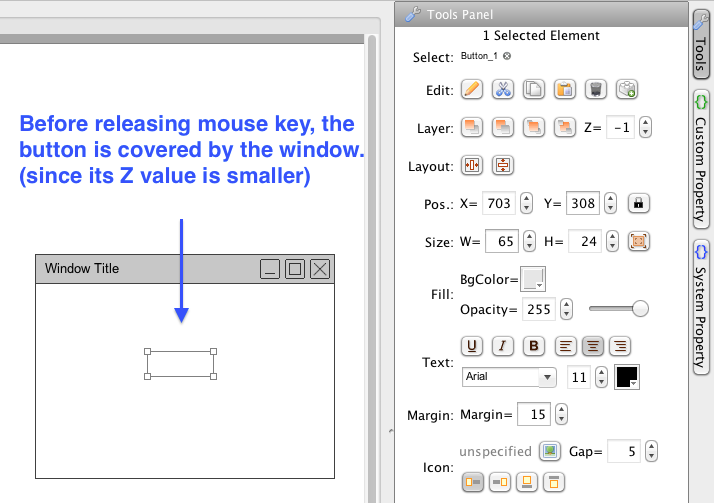
But once I release my mouse key, I can see the button comes to the front:
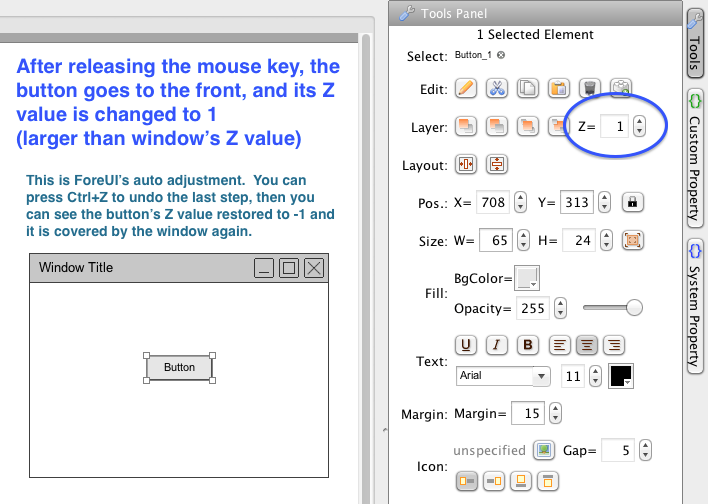
That is the feature, it will automatically adjust the Z value to make sure your current editing element will not be covered by the "background" element. With this feature, you don't need to take care of the Z value all the time, in most cases this kind of auto adjustment is the thing you want it to do. However sometimes you may want to disable this feature. From V1.60 you can do it from the settings:
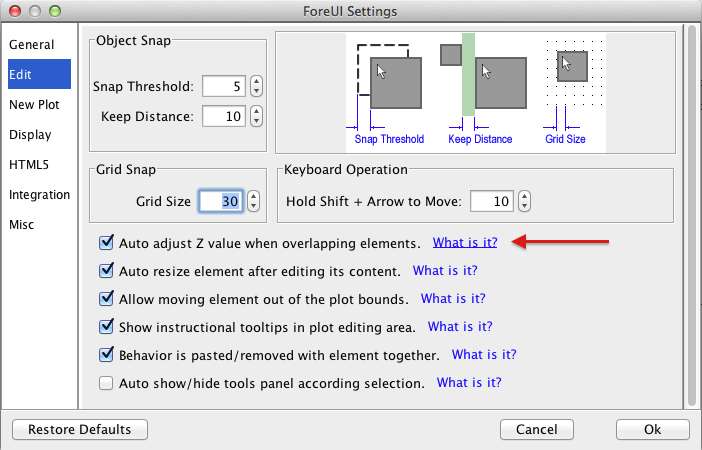
Just uncheck the check box to disable this feature, the "What is it?" hyperlink is just link to this page.