ForeUI provides many predefined elements for your prototyping. However you may still need more elements when working on actual project. In this case, you can create your own element with the predefined elements, and save it for future usage. The customized elements can also have their own behavior, that means you can create some functional elements, which are really cool.
Custom element creation is quite easy, just select as many elements as you
need in the plot, then click the ![]() in the "Custom Elements" category.
in the "Custom Elements" category.
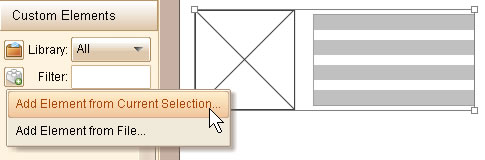
Then you will see the custom element info window pop up:
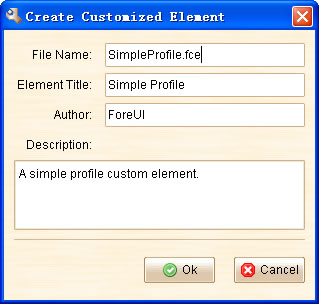
You can modify the information as you want. After clicking the "Ok" button, the custom element is created and will be saved as an .fce file. Also it will be listed in the "Custom Elements" category, thus you can use it like other elements.
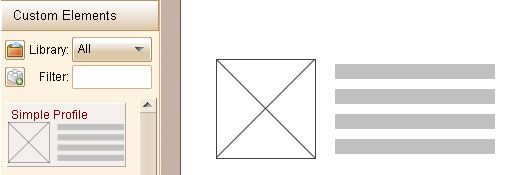
You can also create custom element via the context menu. Just select the elements and then right click to show the context menu, then select the "Create Customized Element..." item, the following steps will be the same.