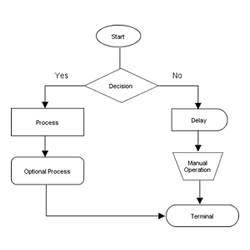What is ForeUI?
ForeUI is a powerful tool to create static or interactive prototype for software/website in your mind. Many organizations and individuals are using ForeUI as their UI/UX/interaction design tool.
With ForeUI you can create wireframe with any fidelity, and you can change its style by simply switching the UI theme. You can also create working prototype by defining intuitive flowcharts to handle specific events in ForeUI. The working prototype can be exported as HTML5 files, or run as interactive simulation in your web browser.
Whether you are Information Architecture, UI Designer, Developer, Product Manager, Market Analyst, or you just need a streamlined approach for communicating your requirements for an outsourced project, ForeUI is the perfect solution for you.
With ForeUI you can:
- Create interactive HTML5 simulation of your product/solution in intuitive and easy way.
- Share your idea immediately by sending customer/colleague the link of HTML5 simulation.
- Get feedback from others early in the design phase.
- Do usability testing before starting the real product development.
- Even develop the UI for real web app and integrate it with backend service via JSONP APIs.
Why Choose ForeUI?
- ForeUI is extremely easy to use, and has very flat learning curve.
- ForeUI supports one-click switching UI theme for your wireframe. UI themes for any fidelity are available.

- With ForeUI, you can create your own element, or download new wireframe elements and libraries from ForeUI store.
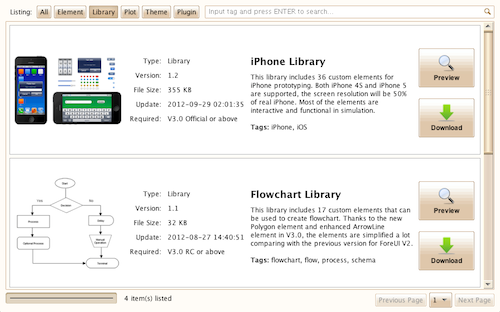
- ForeUI helps you to define wireframe behavior with intuitive flow charts, and run HTML5 simulation in web browser.
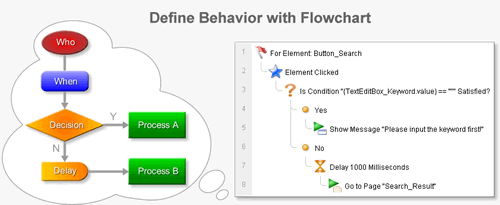
- The GUI created with ForeUI can be integrated with web service via JSONP API.
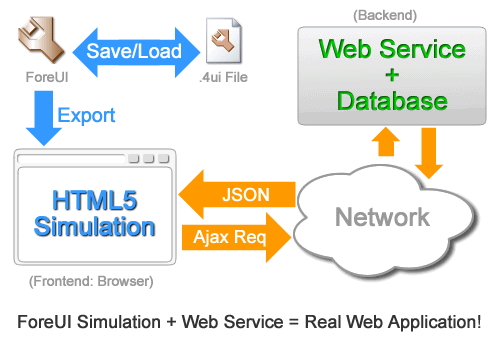
- ForeUI works in Windows, Mac OS X, Linux, and Solaris systems.
- ForeUI supports English, German, French, Spanish, Brazilian Portuguese and Russian languages.
- You will find out more and more reasons to love it, if you try it out :-)
Some Examples
Here are some sample prototypes created with ForeUI. Click the thumbnail to launch the simulation in a web browser. You can find more examples and custom elements in ForeUI Store.
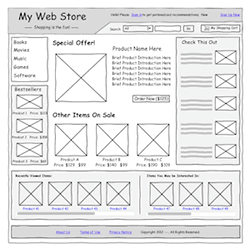 |
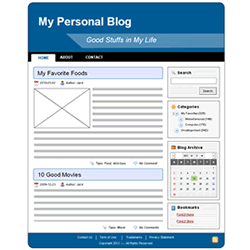 |
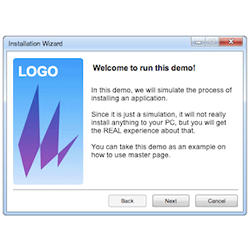 |
 |
Interested?
You can ![]() and try full-featured ForeUI for 15 days.
and try full-featured ForeUI for 15 days.
Here is the online document of ForeUI, you will be able to download the printable user manual after buying a license.
If you have any question, you can post your question on our support forum or contact us via email.
If you want to get notified when ForeUI is updated, you can subscribe to our blog or join our mailling list.