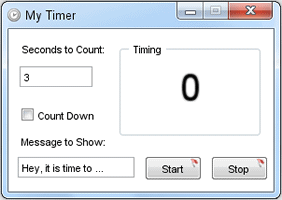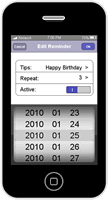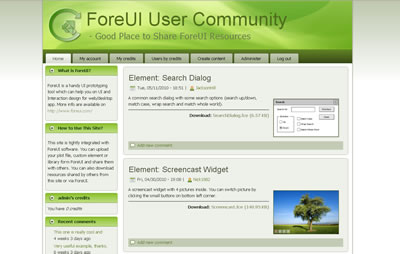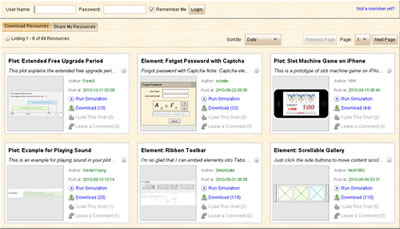ForeUI -- Handy Mockup Tool
ForeUI is a handy mockup tool that can create mockup for software or website with low/medium/high fidelity.
If you are information architect, UI design expert, user experience designer or interaction designer, or if you work for a software / website development team, or if you plan to outsource your software / website project, ForeUI can help you a lot. ForeUI can
- Showcase your idea with visual mockup and make audiences understand immediately.
- Get early feedback with rough mockup of the project.
- Export mockup to figures for documentation.
- Generate static or interactive HTML mockup to do usability testing.
You can use ForeUI to mockup quickly with a hand drawn style, or make a flat mockup with a few colors and layouts, or implement high-fidelity mockup with complex behavior (will work in HTML mockup simulation). You can change the style of mockup by simply switching its UI theme. Currently ForeUI supports these UI themes:
- Hand Drawing
- Wire Frame
- Windows XP
- Mac OS X
- Windows 7
You can define the behavior of each element in the mockup without coding. All interactions will be defined with intuitive flow charts in the tool.
The mockup can be run as HTML simulation in web browser, which can be used for usability testing. The xported HTML mockup can be uploaded to web server and integrated with popular blog/forum frameworks. Thus people can leave their comments on the mockup. Also you can export the mockups as image or PDF, which will be useful for documentation.
Create HTML Mockup for Various Web/Applications
ForeUI can create mockups for website or desktop/mobile/web applications.
Here are some sample mockups. Just click the thumbnail below to run the HTML mockup simulation.
Try ForeUI for FREE
You can use Free and Full-Featured ForeUI for 15 days, no email address will be required for downloading:
Skinnable (Fidelity-Independent) Mockup
You can choose UI theme from the 5 UI themes in ForeUI for mockup creation. In order to change the mockup style, you can switch UI theme with just a single click. Your mockup can have a hand drawn style, flat wireframe style or native OS style. The animation GIF below shows the details.
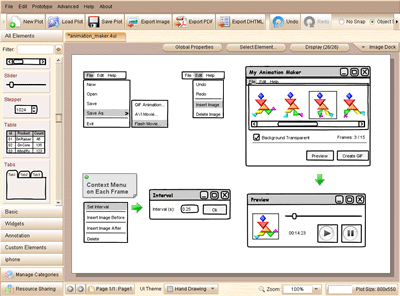
Interaction Design for Mockups
In ForeUI you can make mockup interactive by designing the interaction of its elements.
The interactions will be defined as event handlers, and each event handler is an intuitive flow chart like this:

How to Use ForeUI
Here is a demo video to help you start quickly:
You can find more information in the ForeUI Online Document. You can also check out our FAQ.
Update Frequency
We update ForeUI very frequently, usually we will release new version for every two weeks. You can subscribe our blog to get notification about the update. You can also fill in the form below to join our mailing list:
Need More Elements for Mockup Creation?
In ForeUI you can make your own element. Just select some elements in your mockup and pack them into a custom element:
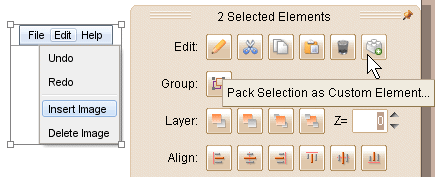
ForeUI has been integrated with the community site (www.ForeUI.net), you are welcome to share your own mockup or custom elements with the community, and you can download more elements shared by others. The website also provide the direct link to preview the interactive mokcup (run HTML simulation in web browser).
And you can always launch the community content directly from ForeUI (via the "Resource Sharing" button on bottom left corner):
Support
We provide free support service. You can visit our support forum anytime.
The product manager of ForeUI will be there for help, so don't hesitate to post a thread if you have any question, comment or suggestion. We will response very quickly.
Try ForeUI Now