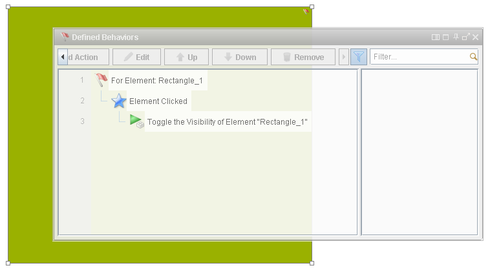I have written about this before, but here goes again:
I have undocked the different panels in ForeUI.
When for instance I work in the “Defined behaviours” dialog and click on an element the dialog fades and becomes partly transparent.
When i click inside the panel it turns “normal” again.
The fading out makes it harder to check the behaviour for different elements, because when selecting them the dialog fades out. Therefore I would very much like to avoid this fading in and out.
I have disabled all visual effects in Windows 7, so I’m sure this is a ForeUI or Java issue.
I’m running Java 6 Update 33.
5 answers
We finally reproduce it.
There are two kinds of “Undocked” states for the view. When you drag the docked view out of the main window, you get undock state A. If you drag the docked view into the plot editing area, you will get undock state B.
The fade out effect only exist on state B, that’s why we didn’t notice it. We will fix it in next release.
Ok. Sounds great.
By the way, I’m not sure I understand this:
“When you drag the docked view out of the main window, you get undock state A.”
What main window?
If I undock a panel but place it so that it is not covering the plot editing area, the panel still fades as described previously.
I mean the main window of ForeUI application.
Maybe using screenshot will be better.
If you drag the docked view out of the main window, you get undock state A. The tool panel can cover the main window.

If you drag the docked view into the plot editing area, you will get undock state B. You will see the tools panel is cliped by the main window.

This question is now closed