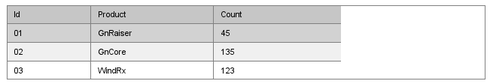1. Add a table to your plot
2. Edit the table in “advanced” edit mode
3. Change the width of all columns so that none of them are set to “Auto”
4. Save the changes
5. Now in the plot make the table wider using the mouse
The table is not made wider. Instead a white area is shown.
When all column widths are set to “non-auto” it should not be possible to resize the table in the plot.
Solutions:
1. Make it impossible
or
2. Give the user a error message if he/she tries to resize and explain why
It’s not a big issue but ForeUI just acts in a strange way, and users may be confused.
1 answer
Hi Ulrich,
That will be quite easy to just disable the resizing when all columns are set to a fixed value.
However, if ForeUI works like that, when you want to resize a table with all column widths fixed, you will have to double click the table first, to set at least one column to “auto” to enable the resizing.
The current behavior does provide more flexibilities. User can decide which one to be resized first (table or the column inside), and it is not confusing actually: the table can be enlarged but the columns inside can not, so the table is not fully filled by the columns. User will immediately figure out the next step is to allow at least one column to be resizable.
This question is now closed