I have a tab, on one tab I have a group of controls. I cannot grab the group to move it. If I select the group (from the Plot Outline window or by clicking an edge) I can get the group to show it’s outline, and in the Tools Panel it shows I’ve selected the group, but I can’t move it.
If I put my cursor inside the group boundaries, the cursor icon turns into a circle with a line through it, and I can’t do anything. I can’t even change the values of the X or Y coordinates on the Tools Panel (the values just won’t change).
The only thing I can do is ungroup the items, select them all, ctrl-rightclick move them, then they’re regrouped again. And if they’re not in the right position, tough, can’t move them. Attached is an image of what I’m working with. The controls on the tab are what I’m trying to move around. 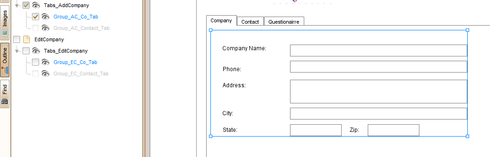
2 answers
Hi Mike,
If a Group is used to organize the embedded elements within a container, that Group usually should not be modified directly. The group is there to control the padding of the container area, so you can not move it.
The correct way to do what you want is to select the members of the Group instead of the Group itself, and then move your selection with mouse drag & drop or with arrow keys on keyboard.
Hi Vivi,
That behavior is not really intuitive. I don’t think anyone will expect that a group cannot be moved when embedded. I haven’t used groups embedded like that, and Mike’s post tells me that I should keep it that way.
I just realized that if you embed more than one group intp the same container, the groups will be joined. Is that a good idea?
This question is now closed
We have considered to hide the wrapper group from users. But wrapper group is useful to manage the embedded content of container, when the container can have multiple embeddable areas. For example, you can swap the wrapper groups in Tabs element to actually swap the tab views in the outline view.
If you embed a group into an empty container, that group will become the wrapper group. If you embed a group into a container that already have embedded element (and the wrapper group), your group will not join the wrapper group, instead it will become a member of the wrapper group. This behavior can be easily observed in the outline view.