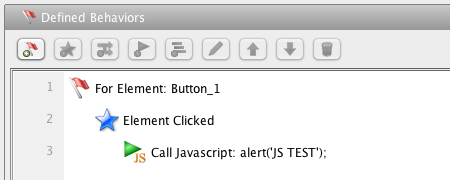Happy Easter! We hope you enjoy your Easter holiday. Today we are pleased to announce the release of ForeUI V3.70.
New Action to Call Javascript Code
You may want to integrate your ForeUI simulation with existing application, which may need to call Javascript function in your simulation. Although there are some workarounds to achieve this in previous versions, they are kind of hacking and doesn’t look good. Now we have a new action named “Call Javascript Snippet”, which allows you to write any Javascript code you want to be called, thus you can call any existing Javascript function in it.
Remarks: just like the “Javascript Code” element, this new action is prepared for advanced users. You should know what you are doing when using it, calling incorrect Javascript may bring strange behavior to your HTML5 simulation, and sometimes even halts the entire simulation.
New Actions to Change Background for Basic Shapes
Now we have a new action for those “basic shape” elements to change their background color and opacity on the fly. Previously only the TextBox element supports the “Change Backround Color” and “Change Opacity” actions, now the Rectangle, Ellipse, Triangle and Polygon elements all support these two actions.
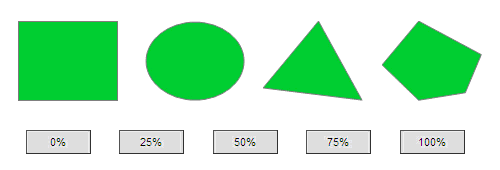 No Need to Escape the Quotation Marks in Expression
No Need to Escape the Quotation Marks in Expression
There was an annoying issue when you use quotation marks in the expression: you simulation may not work if you didn’t escape the quotation marks (you can read this, this and this for more details). Now the problem has been solved and you don’t need to put something like “”good”” in your expression any more. If you have escaped quotation marks in your existing plot files, no worry and they will still work as they did.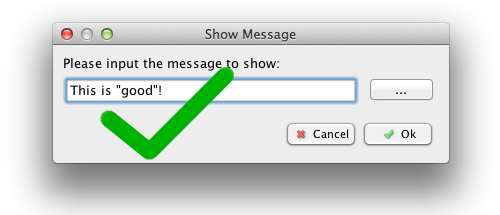
Other Changes
There are other enhancements and bug fixings in this version. Please read the list of all changes here.