Dear friends, we just released ForeUI V2.77 this morning. This version includes the support for two more languages, two enhancements on usability, and two bugs fixings.
French and Spanish Support
In the new version you can select French or Spanish language in the settings window.
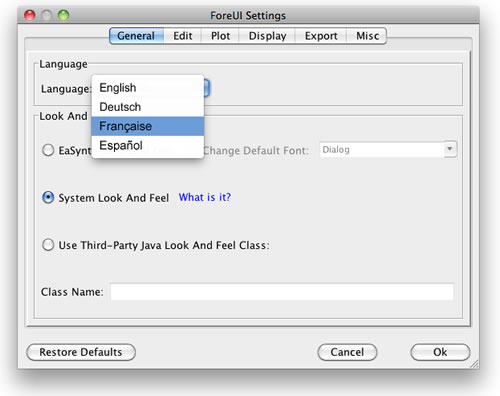 The French translation is made by Monaury Cecile, and the Spanish translation is made by Ernesto E. Bravo Cardoso. They are all volunteer contributors and we really appreciate their great work. Thank you Monaury Cecile! Thank you Ernesto E. Bravo Cardoso!
The French translation is made by Monaury Cecile, and the Spanish translation is made by Ernesto E. Bravo Cardoso. They are all volunteer contributors and we really appreciate their great work. Thank you Monaury Cecile! Thank you Ernesto E. Bravo Cardoso!
Hold Control Key to Drag
Many Mac users are using one-key magic mouse, so they could not RIGHT drag element into container. We accept Eric’s suggestion and make this enhancement: you can press the Control key on keyboard to simulate a right drag.
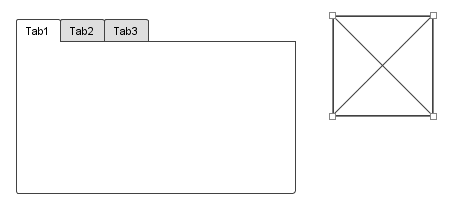 Keep Element’s Position when Newly Embedded
Keep Element’s Position when Newly Embedded
In previous versions, if you embed an element into an empty container, no matter at what position you embed it, the embedded element will be moved to the left-top cornor. Some may say this annoying behavior should be a bug. Anyway it is improved (or fixed) now: the newly embedded element will stay where it was.
Fixed Bugs:
- Bug_0300: Table’s initial selection offsets one row in simulation (since V2.72).
- Bug_0301: Image dock’s scrollable area does not match its content. Thank Mark’s report for this problem.
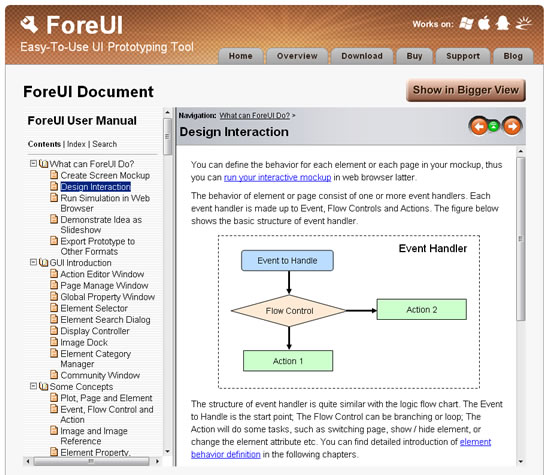
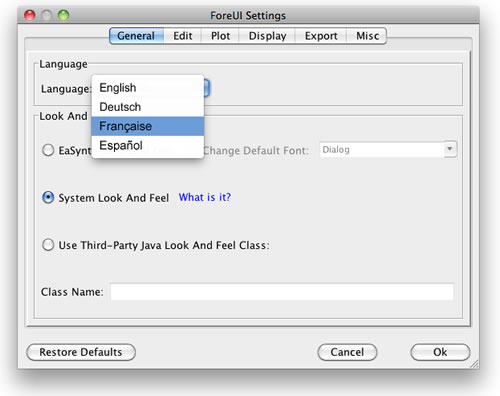 The French translation is made by Monaury Cecile, and the Spanish translation is made by Ernesto E. Bravo Cardoso. They are all
The French translation is made by Monaury Cecile, and the Spanish translation is made by Ernesto E. Bravo Cardoso. They are all 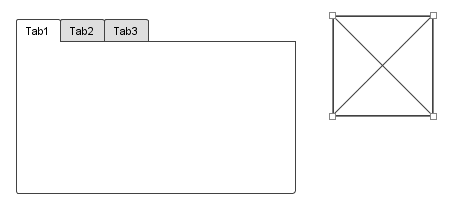 Keep Element’s Position when Newly Embedded
Keep Element’s Position when Newly Embedded