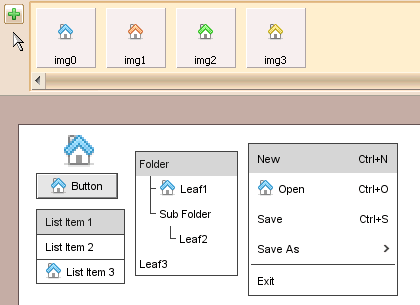Today I’d like to introduce an interesting feature in ForeUI: batch changing image reference. Sometimes we have used an image a lot in a plot, but want to change it to another image. How can we achieve that? Changing the image reference one by one? It works but very time consuming. In this case we need to use the batch changing image reference feature in ForeUI.
Let’s expand the image dock by clicking the 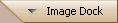 button, then click the image that we want to change, a popup menu will be shown and we can find a
button, then click the image that we want to change, a popup menu will be shown and we can find a  button on it, then we click it and choose the target file we want to change to, that’s all. The GIF animation below shows the details:
button on it, then we click it and choose the target file we want to change to, that’s all. The GIF animation below shows the details: