Hello folks, ForeUI V2.55 is released today. This version includes a very useful “element searching” feature; some enhancements and bug fixings are included as well.
Search for Elements
Element searching feature is very useful when you are working on complex prototypes. In this new version, you can find a new button titled “Find Element…” above the plot editing area. You can press this button or press Ctrl+F (CMD+F in Mac OS) to bring out the element search dialog.
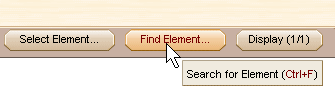 The element search dialog would look like this:
The element search dialog would look like this:
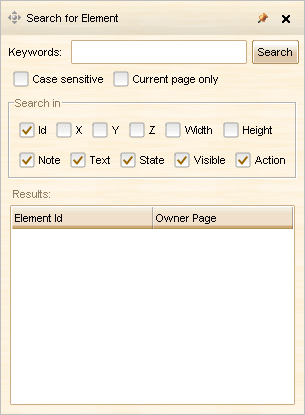
You can input keywords and press the “Search” button (or press ENTER on keyboard) to start the searching. If you have multiple keywords, you can separate them with spaces or commas. Please notice that if you input several keywords, they are actually combined with AND operator, which means the element will not be listed until it contains all keywords. For example, you use two keywords: “Text” and “Edit”, then search in element Id, the search results will contain all TextEditBox elements, but no TextBox element will be listed.
You can also make the searching case sensitive or limit the searching within the current page by checking the corresponding option.
There are many options in the “Search in” area. By turning on/off the options you can specify the fields to be searched. It is not just a text searching, it can also find out the elements in certain area or with specific Z value etc. The animation below shows the use cases of this search dialog:
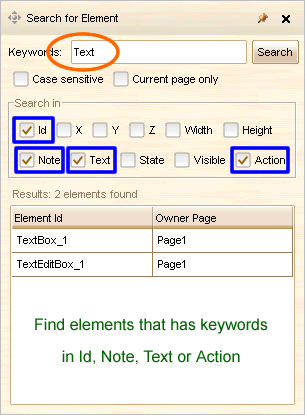
When the element is listed, you can click it in the result table and ForeUI will select it automatically. If the element does not belongs to the current page, ForeUI will switch page beforehand.
Other Enhancements:
- Updater supports proxy now.
This is requested by Kfir Dadosh. Now the updater will use the proxy settings in ForeUI (under the “Misc” tab in settings window).
Remarks: you will need to download the file from our website and install again, since the updater can not update itself. - Use toggle button to show/hide the tool window.
Now ForeUI uses toggle buttons to show/hide the global properties window, element selector, element search dialog and display control window. - Auto insert the current file name (if exist) in the “Save As” dialog.
Requested by Ulrich, very simple but handy enhancement.
Fixed Bug:
- Bug_0250: Image box with small size (e.g.15×15) may be distorted when running simulation in IE. (Thank Mike H for reporting)