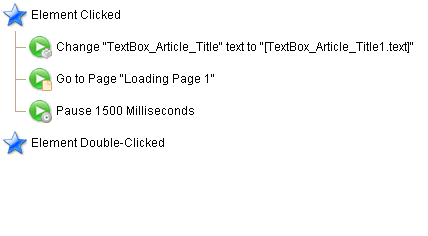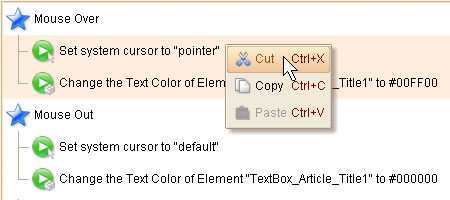This is a minor update that aim to fix some bugs in V2.00, and support multiple selection in action editor.
Multiple Selection in Action Editor
Action editor allows us to drag and drop, copy/cut/paste item in the behavior tree. In previous versions we can manipulate one item a time, which is not convenient enough. Now we implement the multiple selection support in action editor, thus we can manipulate a batch of items a time.
We can press the SHIFT key on keyboard to perform the multiple selection, the animation below shows the new way to move or copy items in action editor:
Also we can press the right key to bring out the context menu for manipulating the multiple selected items.
Fixed Bugs:
- Bug_0133: V1.xx plot that contains conditional branchings may not be loaded in V2.0. Thanks Wolfgang for reporting this bug.
- Bug_0134: Loading rectangle element with width=20 or height=20 in V1.xx plot file, the rectangle will be resized. Thanks Tim for reporting this bug.
- Bug_0135: Create several instances of same custom element, move the newly created element, its action will be messed up.
- Bug_0136: Single row table (without header) shows nothing in simulation.
- Bug_0138: Custom event (and its child nodes) can not be pasted.
2010-02-03 Update:
Some bugs are found today and one of them is quite serious, so we provide a non-offical update for bug fixings. Please read this thread for details: http://tinyurl.com/yzwxkcu